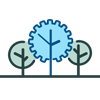How Can We Help?
Redistributing Hours between two departments
If an employee punched some time in one department and the leftover in another department , it is possible to distribute hours between the two departments in the timesheet .
Go to Edit<Time Management<Time Sheet . Click assign and redistribute against the punch in row that needs to be redistributed.
TimeSheet
Redistribute Window
To divide hours within the department select Redistribute Hours checkbox
To divide hours between two departments keep , for instance the above screenshot has registered hours 5 ,and we need to provide the first row 3 hours and 2 hours to another. Enter 3 instead of 5 (a second row will automatically pop up)
Enter the required information and save. The timesheet will also display the hours divided between the two departments