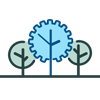How Can We Help?
Release Notes V8.0.62.2.237
Time Management
#300 – Allow up to Level 8 as optional columns for timesheet view in Time Management.
#303 – Add RegT, OT and DT as optional columns for timesheet view in Time Management.
The transaction information for Level6, Level7, Level8, RegT, OT and DT can be added to the Timesheet View in Time Management.
#320 – Add optional disclaimer text to Default Timesheet report
New configuration added, CONFIG|DISCLAIMER_TEXT. If set up the disclaimer text will be added to Default Timesheet Report.
#324 – Change Count Field to allow two decimal places in Timecard
Transactions allow enter decimal places in the Count Field.
Dashboard
#264 – Clock Status Widget – Last Connection time, adjust to company Timezone.
Widget was modified to display in the column header the company’s time zone and the “last connection time” of the clocks is displayed in the company timezone, regardless of the clock’s location.
Etimeclock 9
#290 – PTO Requests. Make single message with the detail of all generated PTOs
The result of the PTOs generations is displayed as a single message instead of one message per result as in previous version.
#322 – Add Validate Punch Location
IP fencing added to eTimeclock v9. If the etimeclock profile has the option “Validate Punch Location” the punch IP will be validated against the white listed IPs.
Reports
#318 – Add Simple Time Summary to Automated Reports
Report Simple Time Summary is now available as automated report.
#323 – Supervisors Report
This report will list all the employees that each Manager or Supervisor can view.
Bugs Fixed
#319 – Bulk transaction. Employees not displayed if the company has Timesheet view employees by Level X enabled.
Fix for reported issue. If the company had the “Filter employees by Home Level” set up this caused an issue in the load of employees in the “Bulk Transaction”.
#301 – IP is not correctly recorded for punches generated in eTimelcock v9
Fixed bug to store the IP of the computer or mobile device creating a punch using eTimeclock v9.
API
Employee mobile API
New release to support the Employee Mobile application. TC8MobileWS has been deprecated.
Clock API
Break and Health Attestations: Fixed bug when this feature was enabled first time, it was changed a validation over NextClockQuestions field and if it is NULL it will show attestation questions too.
Security
Security improvements
Admins not being able to create users: Fixed checkUseraccountfield in Security handler because an error decrypting user account Id with Salt. In Companies, Roles and User Accounts pages the IDs are encrypted now. We have removed Company groups and Dealers pages from the application. TCADMIN user is the only user that has access to Default menu structure and Time Clock Server 8 pages.