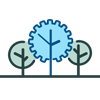How Can We Help?
Trax Clock Reset Procedure
- Step 1
- Press .F + 0 (on) (press .F first then 0) to enter the COMMANDS: Menu.
- Enter password “54321” and hit Enter (left arrow).
- Now you are in the COMMANDS: Menu.
- Locate the Config.Param’s menu by pressing the Down Arrow key and then the
- Enter (left arrow) key.
- Press the D button on the key pad.
- Press Enter to set to Reset Params.
- Step 2
- Press .F + 0 (on) (press .F first then 0) to enter the COMMANDS: Menu.
- Enter password “54321” and hit Enter (left arrow).
- Now you are in the COMMANDS: Menu.
- Locate the List Files menu by pressing the Down Arrow key and then the Enter (left arrow) key.
- Wait a couple seconds and Press the D button on the key pad.
- Press Enter (left arrow) to format Drive A.
- Set Parameter 20 to 8 for Static or 9 for DHCP (see above for further instructions).
- The clock should now be Reset. You will need to have the Clock Software, Clock Setup, and Date and Time resent to the clock from TimeCentre TimeClockServer.