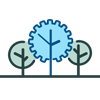You can prevent time theft, optimize your routes, and keep an accurate record of employee locations/hours spent on customer projects by tracking employees with GPS technology.
GPS tracking works for all types of businesses: track your delivery drivers as they complete their routes, make sure field service employees and construction workers are at the appropriate job sites, or just make sure your employees are at your single-location business — all without being physically present on-site.
However, before you start tracking your employees’ locations, you need to be well-versed in any federal and state GPS tracking laws that apply to employers. Use this guide to ensure you’re in compliance with all federal laws and regulations regarding employee GPS tracking.
Legal Disclaimer: This blog post is for informational purposes only and should not be considered legal advice. Consult an attorney for specific guidance on laws around employee GPS tracking.
Is employee GPS tracking legal?
Yes, business owners generally have the right to monitor their employees’ locations — as long as they comply with federal and state-specific regulations.
U.S. federal GPS tracking laws
There are currently no federal laws in the United States related to employee GPS tracking.
The closest thing there is to federal regulation is the Electronic Communications Privacy Act, which “protects wire, oral, and electronic communications while those communications are being made, are in transit, and when they are stored on computers. The Act applies to email, telephone conversations, and data stored electronically.”
However, Title I of the act provides an exception for “operators and service providers for uses in the normal course of employment while engaged in any activity which is a necessary incident to the rendition of his service.”
Given the wording of this exception, employers are allowed to track employees via GPS as long as 1) you’re only tracking them while they’re on the clock and 2) the tracking is necessary for the type of work they’re doing.
GPS tracking laws by state
While federal law offers few protections for employees when it comes to having their locations tracked by their employers, some states have much more stringent laws and regulations.
We strongly recommend that you consult with a legal professional to fully understand the laws related to employee GPS tracking in the states where your business operates. These laws can change rapidly, and it’s difficult to find reliable information about them online.
However, we will provide some examples of state laws for which we were able to find legal documentation. This is by no means a comprehensive list or legal advice; it’s just meant to give you an idea of some of the laws and regulations you may run into.
- In California, it is illegal to “use an electronic tracking device to determine the location or movement of a person” if that person has not consented to having their location tracked.
- In Arizona, it is illegal to use a GPS device to surveil a person either “continuously for twelve hours or more or on two or more occasions over a period of time, however short, without authorization.”
- In Delaware, it is illegal to install “an electronic or mechanical location tracking device in or on a motor vehicle without the consent of the registered owner, lessor or lessee of said vehicle.”
Many other states that regulate employer GPS tracking have similar laws — most of which are focused on prohibiting employee GPS tracking without first getting the employee’s consent.
Best practices for tracking employee locations legally
If you want to make sure you’re covered from a legal and regulatory perspective regardless of where in the U.S. your business operates, here are some general rules to follow:
- Only track employees during working hours. Make sure the GPS tracking software you use is built for employers. This will ensure that employees’ locations are only tracked while they’re on the clock. Using a free app built for family tracking could put you in violation of some states’ laws because those apps track employees 24/7.
- Only track company-owned vehicles. If you use hardware for GPS tracking on the vehicles your employees use for work, it can only be installed on company-owned vehicles. GPS tracking of employee-owned vehicles is prohibited in some states.
- Notify employees that their locations are being tracked. Some states require employers to notify employees that their locations are being tracked. Create a written GPS tracking policy, and make sure to have all of your employees sign it.
By following these best practices, you will most likely be in compliance with laws and regulations regardless of which state(s) you operate in.
How to track employees’ locations
Generally, employers track employee locations using either a time clock app with GPS, GPS tracking hardware, or a fleet management system.
Using a time clock app with GPS-tracking features, like TreeRing Time, is often the simplest, most affordable, and most accessible way to track employee locations. These apps use the built-in GPS technology on your employees’ mobile phones to provide you with location data.
GPS tracking hardware requires you to purchase GPS tracking devices that are either hardwired into your company vehicles or plugged into an OBD-II port. Then, you download the software that pairs with the devices you installed and use that software to track the locations of your company vehicles.
Fleet management software can use either installed hardware or employees’ mobile devices to track employee and vehicle locations. It’s typically used by transportation, distribution, and logistics companies for location tracking, route optimization, and dispatching.
How to track employee locations using TreeRing Time
Using TreeRing Time is a convenient way to track employees with GPS. It works for all types of businesses, whether you have multiple locations, one location, or an entirely remote workforce.
To use TreeRing Time, your employees download the TreeRing Time app, available both on the App Store (for iOS devices) and Google Play (for Android devices).
TreeRing Time offers the following location-tracking features:
- Location identification on punch: Employees can clock in/out using their smartphones. When they clock in/out, TreeRing Time captures their location and adds that location to their timesheets.
- Geofencing: Geofences allow you to create digital radiuses around your locations or job sites. If an employee tries to clock in/out while not within your geofence, TreeRing Time prevents them from doing so and shows them an error stating that they’re not at the right location.
This privacy-first approach gives both you and your employees peace of mind. You can rest easy knowing your business is compliant with GPS monitoring regulations, and employees will see TreeRing Time only record GPS punch location when they clock in/out.
Additionally, all of TreeRing Time’s geofencing features are completely optional. You can make it required for all employees, make it required only for specific employees, make them optional, or turn it off entirely.
TreeRing Time has a 5 out of 5-star rating on popular review site G2. Here’s what customers have to say about our GPS tracking features:
- “We had searched for the perfect time clock system for quite a while; however, no companies were able to meet all of our needs and want, that is, until we met the folks at TreeRing. TreeRing Time checked every box for us and then some. We needed a kiosk system that would work in line with an internet-based system, have an easy interface for all users, including admin, and easily transfer data to our payroll company. It has been an absolute pleasure to work with TreeRing; the customer service and technical support are very responsive, and if any issues arise, they are quick to deploy a fix or instruct you on how to accomplish your exact needs. We highly recommend TreeRing Time for any company’s time clock system needs!” Dustin Shepard, Owner, Terra Bella Nursery
- “First TreeRing Workforce Solutions helped us eliminate employee clock in downtime issues related to Workday downtime then TreeRing Health Assessment was an essential part of our COVID-19 Access Policy, helped us redefine what a safe, secure, and healthy workplace looks like.” Tracey Crownover, Director, HRIS, Compensation, & Reporting, G6 Hospitality LLC (Motel 6)
- Various departments within our Division of Student Life, have been long-term customers of TreeRing Time. This choice has proved beneficial, as TreeRing addresses a gap in the industry that we’ve encountered. We required an affordable solution that could be swiftly deployed across multiple locations without unnecessary complexities that often demand extra setup, time, and expenses.
While our IT team typically doesn’t handle providing services beyond our campus, the TreeRing approach has garnered interest from areas not usually under our support (precisely three organizations). This is because TreeRing aligns perfectly with the requirements of these external organizations, offering a solution that matches their needs at a cost within their budgets. Our engagement with TreeRing has been highly positive, encompassing their physical time clock integration, browser/web-based functionalities, and mobile capabilities. Brandon Mills, IT Director, The University of Iowa
Want to learn more about TreeRing Time? Request a personalized demo.