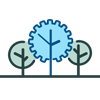How Can We Help?
How to Calibrate HandPunch
How to Calibrate HandPunchCalibrate HandPunch Manually
1) Press [Clear] button and then [Enter] button.
2) Enter your user ID and press [Enter] button.
3) Place your hand. If you are recognized, then you will see a message “ENTER PASSWORD”
4) Enter [1] and press [Enter] button. You should see “CALIBRATE” on the screen
5) Enter [#] for Yes. You will see “RECAL” on the screen with some parameters (*).
6) Enter [#] for Yes. Your device will be calibrated.
7) Press [Clear] button to return to the main screen and make sure the time is correct.
* HandPunch Calibration values
R and C values represent the HandPunch sensor image alignment. Acceptable values should be between +2 and -2, with zero being ideal. If your HandPunch shows values outside of this range then HandPunch has a problem with hand recognition and may need to be repaired.
E value represents HandPunch sensor image quality. Acceptable value is between 100 and 120, 100 being ideal. If E value is above 120, your HandPunch may produce unreliable hand images when user registers. The HandPunch can be cleaned to improve its functionality.