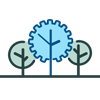How Can We Help?
How to add user to HandPunch
- Press [Clear] button and then [Enter] button.
- Enter your user ID and press [Enter] button.
- Place your hand. If you are recognized, then you will see a message “ENTER PASSWORD”.
- Enter [4] and press [Enter] button. You should now see on the screen “ADD EMPLOYEE” with options “* No # Yes”.
- Press [#] button for Yes.
- Enter new employee’s ID and press [Enter] button.
- Ask the employee to place their hand 3 times. You should see on the screen “EMPLOYEE ENROLLED” and then “ADD EMPLOYEE” with options “* No # Yes”.
- If you want to add another employee, go to step 5.
- If you are finished, press [Clear] button. You should see main display now.