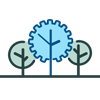How Can We Help?
General
#19 – Accumulative PTO notes
Actions performed on the PTOs will not replace the existing notes, but add the action notes.
#49 – Export Engine – DateTimeFormat
The date time format has been extended to include seconds and timezone in the format, ie: MM/dd/yyyy hh:mm:ss tt./p>
#70 – Add link to view Employee Details in Timesheet
If the user has access to the employee details a button will be displayed in the timesheet to quickly view/edit the employee details.
#87 – Minimum Lunch – eTimeclock and mobile
If the employee has punched out and its etimeclock or profile mobiles have enabled the Minimum Lunch time, the employee will not be allowed to punch back until the minimum lunch is met..
#125 – Audit main supervisor changes
When employees are assigned to main supervisors in “Supervisors” administration page, the confirmation message has been modified to indicate how many employees are being assigned to the supervisor and the user that is performing the assignment is added to the audit logs.
#126 – Save and load/edit filter options
The filters have the option to save different configurations and load them so they do not have to be re-entered.
#127 – Rate Matrix updated or added a rate. Allow update of existing transactions
By default Rate Matrix are not applied to new transactions. A new configuration value has been added, ‘CONFIG|UPDATE_TT_WHEN_CHANGED_EMPLOYEE_RATEMATRIXID’, if set to “1”, rate matrix changes are applied to all transactions in open pay periods.
#128 – PTO Imports timeout
If a large PTO file is imported the process was timing out, the logic was re-written to prevent that.
BRM
#86 – New Rule – Extra Hour rule
If the employee works more than 5 hours without taking lunch, an extra hour is awarded if the rule is set up.