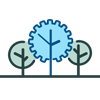How Can We Help?
Release notes v8.0.58.0
General
#21 – Users with access to multiple companies. Sort companies list
The companies are sort by name in the dropdown for the company selection that is displayed when the user has access to more than one company.
#40 – Company Members – Sort Rate Matrix Dropdown
Sort by description the Rate Matrix options in the Employee Details
#117 – Check duplicate of Default Profile code
Added unique Default Profile name validation.
#179 – Error in Edit Banks in PTO Requests page
Sort by description the Rate Matrix options in the Employee Details.
#189 – Allow edit Count on Time transactions
For companies using the “Count” option of the transactions a new configuration has been added ‘TIMESHEET|EDIT_COUNT_ON_IO/BULK_TRANSACTIONS’. If this configuration is set to “1” then the edit of “In/Out” and “Bulk” transactions shows the “Count” option to allow its update.
#178 – Time Management: error. Breaks are now excluded from “Non payable” totals in “Timecard Totals”
The break punches were incorrectly informed as “Non payable” in the Timecard Totals of the time management. If the employee is set up with an “Allowed Break Time” rule, then only the unpaid break time is displayed there discounting the allowed paid break time.
Mobile App
#188 – Request of notes on OUT punches
New configuration in the mobile profiles for employees, “Ask for notes on OUT”. If this option is checked, the employees will be prompted to enter notes on the OUT punches in the Android mobile application.
TreeRing 9 Dashboard
# 191 – New Widgets
The following widgets are available:
Who is In. List of the employees that are currently working.
Late In. Lists the employees working that have punched late according to their Schedule.
Early Out. Lists the employees that have the “Early Out” exception within the last 24 hours.
Upcoming Employee Anniversaries. This widget allows to view employees with anniversary within the selected period (Today, 1 Week and 1 Month.)
Quick Reports. This widget lists reports selected for quick access and provides a link to open them from the dashboard.
The reports displayed in this widget are selected in “My Dashboard setup” when selecting this widget.
# 192 – Add “Minimum hours worked” to Weekly Approaching Overtime widget
New input to allow users to select the minimum hours worked of the employees to be displayed in the widget.
# 193 – Add link to reports in the dashboard widgets
The following widgets link to the report corresponding to the information displayed:
– Punch Exceptions. Link to the Time management page to fix the exceptions.
– Weekly Approaching Overtime.
– Absent Employees.
– Who is In.
– Early Out.
Clocks
# 183 – New Android Clocks and Slack support.
Bio Smart – This is a multi-functional Android based fingerprint terminal with elegant design, with a 7” TFT touch display, offering unparalleled performance using an advanced algorithm for reliability, precision and excellent matching speed.
Tablet Smart Clock – transform an ordinary Android tablet into a powerful self-service time clock. Slack
TreeRing Time Bot – All you have to do is DM @ treering_time_bot with your request for time off, or a simple ‘in’ and ‘out’ message to log your hours. The bot records time worked and time off, and even submits requests for approval straight to the relevant manager.
Etimeclock
#182 – eTimesheet – error after grid is refreshed with the lunch field
Bug. After the grid is refreshed or a transaction added/edited/deleted when the New transaction is clicked the field to Lunch time disappears.
BRM Rules
#194 – Unpaid break time BRM rule logic changed
The rule has been modified to deduct the break time from the worked time before calculating how much break time the employee is allowed. This way the rule will give time according to how much time the employee has worked and not by the time since the employee punched in and punched out.
Example:
The employee punches IN at 8:00 am.
Punches for break from 10:00 am to 11:00 am.
Finally punches OUT at 1:00 pm.
The old rule was calculating from 8am to 1pm (5 hours) to estimate how many break time was the employee allowed. With the new modification, it will deduct the break time (1 hour from 10 am to 11 am), estimate how much break time corresponds to the actual worked time (4 hours) and deduct the remaining break time as UNPAID.