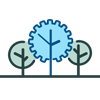How Can We Help?
Release notes v8.0.59.0
Employees Mobile App
#211 – Geo-fencing
New configuration in the mobile profiles for employees, “Enforce geofencing”. If this option is checked the employees can only punch within the allowed areas. The valid locations are added in the menu option “Geofencing Locations”.
MANAGER MOBILE APP – The TreeRing Time Manager mobile app lets you handle time management operations directly from your phone.
Clocks
# 205 – Support for Swipe and Go in ZK US10 Clock
Support for the Swipe and Go functionality has been added to the ZK Clocks. The feature allows enabling Swipe and Go both for “IN/OUT” sequence or “IN/LUNCH/OUT”.
# Added additional Authentication Methods for Ultima clock
# Added additional Authentication Methods for Ultima clock
# Added additional Authentication Methods for Ultima clock
# Added eTimeClock v9
Offers the ease of clocking in and out through a standard web browser. With no software to install and no hardware to maintain, tracking your employee’s punches in real-time has never been simpler. Whether you’re accessing from the comfort of your home or in the hustle and bustle of an office, eTimeClock allows full control of when and where you take care of business. All that’s needed is a URL, and you’re set to go. eTimeClock is part of our ‘unified clock operations’ design – Same process to clock in and clock out or approve time across all devices.
Notifications
#233 – Notifications
SMS Notifications to Employees of missing punches. – Employees can be notified by SMS when they have missing punches. In order to enable the SMS notifications the employee must have its phone number and carrier provided in the employee details.
General
#237 – Support to currencies and date formats
Companies can be set up to support American or European date formats, as well as the currency used by the company. Those configurations will modify the date format used in the application and in the reports, as well as the currency shown for tips, rates, etc.
#227 – Approvals
Add name of the approver to the notes – When the timecard is approved the notes (ie: Manager APPROVED TIMECARD) will include the name of the approver to make it easier to find out who was the actual approver of a certain timecard.
#228 – PTO Transactions
Autocomplete the levels. For PTO Transactions, if the selected option is “Use Home Level”, it will populate the current employee home level values in the new transaction.
#232 – Pay Period Close
Allow close of multiple pay periods in one-step. “Pay Period End” allows the selection of multiple pay periods to close all of them in a single step.
# Added new styling to TreeRing Time
Reports
#198 – Absences report
Include levels on export – Added level information on the exported file.
#209 – Extended Timesheet Report
Added new option “Show Transaction Details”. If this option is checked instead of showing the totals per day they will be displayed per each transaction.
#236 – No Punch Activity
Added the option to run the report per Date Range and get a list of the employees that have not had any transaction within the specified date range.
#203 – Who Is In
Bug. Supervisors/Employees selection was not loaded when restoring a saved custom report.
#218 – Work Department Employee Time Summary
Bug. Save of custom filters was not saving the selected date range.
#212 – Automated Reports
Work Department Employee Time Summary. Added date range option for the WDETS report.
#231 – Consistency in reports when selecting “Exclude 0 hours” option
Corrected the “Exclude 0 hours” option in reports “Extended Time Sheets”, “Employee Time Summary” and “Level Report”.