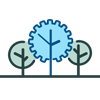How Can We Help?
Configuration/ General
#999 – On pay types config Lunch is not protected
Lunch completed pay type was not flagged as system pay type and caused issues when edited.
#851 – Need the Semi-Monthly period to be more configurable
Ability to define the start date on a semi-monthly pay period and the number of days. example, where the pay period starts on the 9th to the 24th every month and the second goes from the 25th to the 8th. For this cases a modification was done to “Custom” pay period. When a pay period is defined as custom, in the company database a function called “AdjustPPEndDate” was added where the logic for this specific days for start of pay periods can be coded. Setting this up requires developers’ intervention to adjust the parameters.
#983 – Speed improvements for Pay Period End and Timecard pages
In “Pay Period End” page updates to the process that calculates pending timecards was applied improving the load/refresh times. In “Timecard” page size was reduced, redundant calls were removed, a progress bar to display advance of the employee’s load process has been added.
#984 – Export Engine – unneeded text displays on Exports page
On the ‘Payroll Routines – Exports’ page, there was a text that briefly displayed at the bottom, when the page first opens which was removed.
#969 – Employee Details – Deleting Anniversary and Benefit Start Dates
Anniversary Date and Benefit Start Dates were not removed when deleted in the employee details.
Security
#682 – Search for user accounts by email address
In the dropdown used for searching user accounts the email has been added so you can find a user by login name, name, or email address.
#993 – User Accounts – Users with a permission for certain companies see all dealer users when selecting “All”
Though the companies in the filter are restricted, when selecting “All” the useraccounts displayed were all of the dealers instead of those of the companies to which the user has access.
#994 – Roles edition – Issue with company admins seeing all roles for dealer
Company admins are given access to the roles page to allow them to edit permissions, but they saw roles for other companies within the dealer, not just theirs. Modifications done:
– On roles configuration: o if the user has permission for adding roles, show all roles in dealer o if user does not have permission for adding roles, show only roles bound to the user companies, and don’t allow to add “Add New Role” permission to the roles.
– On companies’ configuration: o if the user doesn’t have permission to add roles, “Roles and Pay types” link for the company is not shown.
Bulk Transactions
#979 – Bulk Transactions – Dollar transactions
When an Award pay type is selected, a field for entering the dollars amount is displayed
Etimeclock
#998 – Add awards to etimesheet
Employees using eTimesheet can be allowed to enter Award transactions. It can be enabled in the eTimeclock profile configuration, under eTimesheet.
#693 – Allow users to go to the timesheet view solely in etimeclock
WeTimeclock profiles without “Enable Start & End” or “Timesheet Entry” can be created to allow access only to the links for viewing Timesheet, Last punch, PTO Banks and/or PTO Requests.
#981 – Make Keypad optional in eTimeclock
New possible value for eTimeclock’s keypad set up, “No Keypad”, in which case only a barcode Card can be used to log in into the eTimeclock.
Overlap Rule
#982 – modified rule to exclude pay types from overlapping
Modified to exclude specific pay types from displaying as overlapping (pink), in the timesheet. Rule modified: Pay types excluded: Time Type 2 pay types, bulk pay types. This rule can be used in clients that need similar functionality.
Reports
#632 – Update Default Time Sheet report to include time range parameters
Time was added to the “From” and “To” date selection by “Date Range” so it’s easier to select overnight shifts or specific shifts hours.
#971 – PTO Employee Balances Report shows all employees even when rights are limited
Restriction of view was missing in the data source of the report and was added.
#975 – Detailed Timesheet Report When Exported to Excel shows Total Pay and Total Bill Amounts when User Does Not Have Rights to Pay and Bill Rates
Added validation of permissions to the export to prevent this.
#997 – Supervisor sign off audit report
New report added, “Audit Supervisor Signoff w/Hours”, that shows a record of sign-offs.
#988 – Job Detail by Dept Report – order
In the ‘Job Detail by Dept Report’, the order of the detail records was not in date order.
#991 Extended Time Sheet Report Enhancement Request from ATI client
Totals for all employees has been added on last page of the report (see fig 5). This total can be disabled in the report options by checking “Hide Full Totals”.