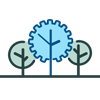Release notes v8.0.58.0
General #21 – Users with access to multiple companies. Sort companies list The companies are sort by name in the
Release notes v8.0.56.477
General #172 – Characters in the password cause an error if TR9 dashboard is enabled When TreeRing 9 dashboard is
How to change IP Address and other Network settings in the HandPunch
Change HandPunch IP address Press [Clear] button and then [Enter] button. Enter your user ID and press [Enter] button. Place
How to use a barcode scanner in eTimeClock
To set up eTimeClock to use a barcode scanner you have to change the parameter value UseAlphaKeyboard by 2 in
Consecutive Days OT policy
If you set to 0 the After field in Consecutive Day Rule options, the rule will take the hours worked
TreeRing Time v8 Upgrade OT Calculation if not Weekly or BiWeekly
Something we need to keep in mind going forward with TC8 conversion clients. If a company has a pay period
How to change an employee to another pay period
Once you are logged in the application and selected the correct dealer and company where the employee is situated that
Redistributing Hours between two departments
If an employee punched some time in one department and the leftover in another department , it is possible to
Trax Clock Reset Procedure
Step 1 Press .F + 0 (on) (press .F first then 0) to enter the COMMANDS: Menu. Enter password “54321”